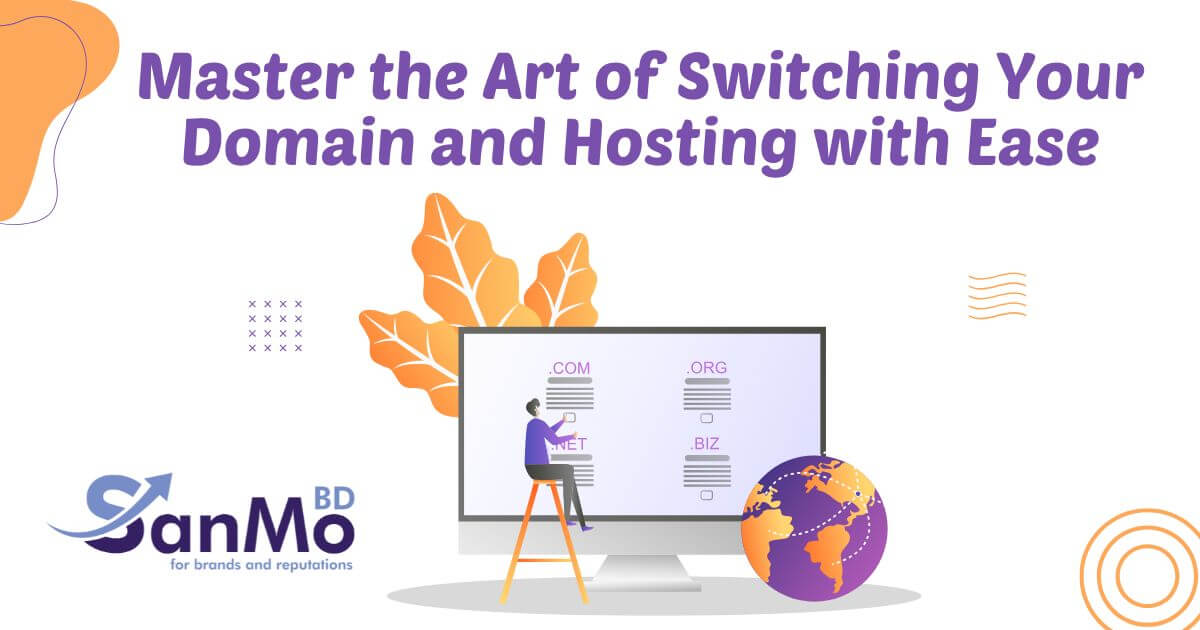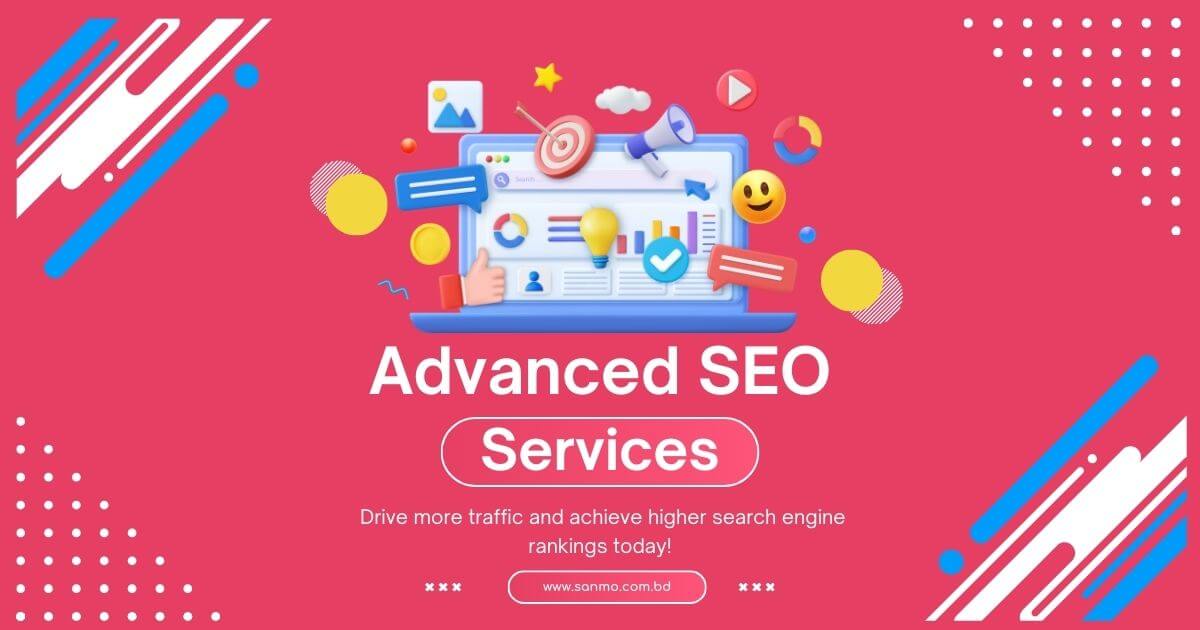If you’ve been managing a website for any length of time, you know that choosing the right hosting service is crucial for its success. Sometimes, the need arises to change this setup—be it for better performance, cost-saving, or enhanced features. For those in the business of digital marketing, small business ownership, or even website management, understanding how to switch a domain from one host to another can save both time and hassle. But, where do you start?
Why Changing Hosts Might Be Necessary
Switching hosts isn’t a decision taken lightly. There are numerous reasons one might consider this change:
First and foremost, performance issues can be a significant motivator. If your current host isn’t offering the speed and reliability your business demands, it’s time to review other options. Page load speed is critical for retaining visitors and improving search engine rankings.
Next, customer service can make or break your hosting experience. Issues are inevitable, but resolving them quickly with minimal downtime hinges on accessible, knowledgeable customer support. If your current hosting provider is lackluster in this department, reconsidering your options is prudent.
Finally, financial considerations and package offerings may lead you to explore new hosts. A lower cost for equal or better service, additional bandwidth, or necessary features might just be a better fit for your business’s evolving needs. Weigh these factors carefully.
Assessing Your Current Hosting Needs
While it’s tempting to jump ship when things aren’t working out, assessing your current hosting needs provides clarity:
Examine what your website currently demands, including bandwidth, storage space, and specific technical requirements. Growing websites often outgrow their initial plans leading to a mismatch of needs and unrestricted growth.
Once you determine what you require, match this list against prospective hosting providers. Consider scalability. If your site experiences traffic spikes or plans future expansions, does the host support flexible growth?
Ultimately, ensure you align your host switch with plans—not just present concerns. Prioritizing flexibility and adaptable packages will save you from needing to switch yet again. That’s key.
Investigating New Hosting Options
Now that you understand your needs, it’s time to explore potential hosting providers:
Start by consulting online reviews and testimonials sourced from credible sites. Tools like Trustpilot or Capterra provide insights into real customer experiences, saving you from a potentially poor fit.
An evaluation of technical specs is next. Check security certifications, uptime guarantees, available support options, and additional added-value services. A trustworthy host will state these clearly and without reservation.
Also, factor in pricing plans compared to required features. Lower cost doesn’t always equate to value—ensure essential features appear within your budget’s constraints. Committing to long-term contracts without vetting may backfire.
Preparing for the Transition
Preparation lays the groundwork for a smooth transition from one host to another:
Start by backing up all your website data, including files, databases, and emails. Several plugins or tools—such as UpdraftPlus for WordPress sites—offer straightforward and comprehensive backup solutions. Never overlook the following step, as data loss can disrupt operations.
Notify your domain registrar of the impending switch. Ensuring your domain settings permit changes without errors will aid the transition. They may even provide support or guidelines for this process.
Finally, review all steps and ensure your team or support staff remains informed. Implementing a checklist prevents oversight and ramps up efficiency plus prevents the panic of unexpected complications.
Transferring Your Domain Name
A vital step in this process is transferring your domain name—this aspect ensures web continuity:
Unlock your domain through your current registrar. Domains typically stay locked as a safeguard against unauthorized transfer. An option to unlock the domain appears in your account management.
Obtain the EPP code, or transfer authorization code, from your current registrar. This code authorizes the move to your new host and ensures your ownership remains secure.
Initiate the transfer within your new host’s interface, providing the EPP code when prompted. This step can take several days, but monitoring the status ensures you’re not left in limbo.
Migrating Your Website Files
Now, we focus on the actual move:
Utilize FTP clients like FileZilla to transfer files to your new host’s servers. An FTP client’s user-friendly interface makes file transfer straightforward, regardless of technical proficiency. Most hosts offer detailed guidance or tools specific to their systems.
Import your database to the new host if your site relies on one. Several database management tools, such as phpMyAdmin, streamline this process and protect data integrity. Confirm all settings align post-migration to ensure continuity.
Finally, troubleshoot potential issues arising from the transfer. Compatibility issues or missing data might surface. Your new host’s support staff stands ready to assist—don’t hesitate to reach out.
Testing Your Migrated Website
Before redirecting the domain, ensure the site’s functionality via testing:
Access your website on the new server via a temporary URL often provided by your host or DNS settings. Ensure designs, links, functionalities, and databases remain intact. Testing thoroughly avoids avoidable mishaps post-launch.
Mock stress tests with simulated traffic volume ensure the host accommodates the expected load and that the user experience remains ideal. Observing page load times and performing thorough checks validate host performance.
Utilize website checker tools—such as GTmetrix—to confirm connections work, and optimize the site for performance gains. This move guarantees an upgraded user experience.
Updating DNS Settings and Propagation
Once confident in your host environment, update your DNS settings:
Navigate to your domain registrar’s settings and alter the nameservers to direct traffic to the new host. This process varies slightly between registrars, but access to support helps if unfamiliar.
DNS propagation occurs over 24–48 hours and encompasses mapping the updated entry across nodes worldwide. This timeline may seem lengthy, but delays help DNS servers update internationally.
Maintain site monitoring during propagation. Observing any issues early prevents extended downtime and fixes disruptions proactively. It’s your window of opportunity to act decisively.
Redirecting and Monitoring Traffic
Addressing redirection and monitoring ensures your site’s continuation:
Implement 301 redirects—a permanent redirect that guides visitors and search engines to your new server. Proper redirect mapping preserves search engine rankings and referral traffic.
Regularly consult analytical data post-migration. Monitors reveal traffic changes—positive or negative—to capitalize on or resolve development shifts. Google Analytics is beneficial in traffic reconciliation.
Engage SEO tools like SEMrush or Moz to track your site’s search performance and rankings. Effective migration procedures should maintain stable standings. Should unexpected dips occur, revisit troubleshooting guidance.
Introducing Your New Hosting Benefits
Announcing benefits cements transition stability:
Communicate host advantages in transparency to stakeholders, customers, or clients. Highlight reliability upgrades, enhanced load speeds, and continued visitor reliability.
Develop marketing angles that entice current users to explore these improvements. Providing blog articles, newsletters, or social media posts assures users of sustained or increased value.
Ensure all communication reflects SanMo BD’s brand values. Users’ assurance of ongoing dedication deepens loyalty beyond transitional turbulence. Adhering to truthful representation matters.
Being Prepared for Critical Issues
Despite preparation, issues may emerge post-migration:
Proactively set up communication channels with tech support—both internal and external—to circumvent additional downtime or dissatisfaction from distressed users or clients.
Monitor your website’s performance routinely via KPI dashboards. Critical insight emerges when benchmarked against historical data and exposes potential architectural faults.
Compose a list documenting both encountered and potential issues and conducted actions. A proactive approach ensures continuous learning and process optimization to prevent reoccurrence.
Why Working with Experts is Convenient
Sometimes, DIY approaches aren’t feasible, and experts make a difference:
Consider contacting domain migration specialists, renowned in this niche. These professionals possess thorough expertise in the myriad complexities involved, minimizing downtime disruptions.
Working with someone like SanMo BD offers proven methodologies, ensuring seamless transitions with minimal oversight.
Negotiate responsibilities with experts, remaining involved but alleviating unnecessary burdens. Their vast knowledge aligns solutions with your needs, and satisfaction is guaranteed.
Wrapping Up A Successful Transition
Reflecting newly migrated comforts emerges as phase closure commences:
Familiarize yourself with new control panels, executing operational daily tasks smoothly. Gain an intimate understanding of advancing domains in your new ecosystem.
Appreciate your website’s enhanced user experience post-migration. Key performance indicators should reflect desirable outcomes and operational maturity.
For enhanced offerings and recommendations, take a exploratory path. Visitors may access SanMo BD’s resources for a smoother host-migration experience firmly bolstered by best practice guidelines.